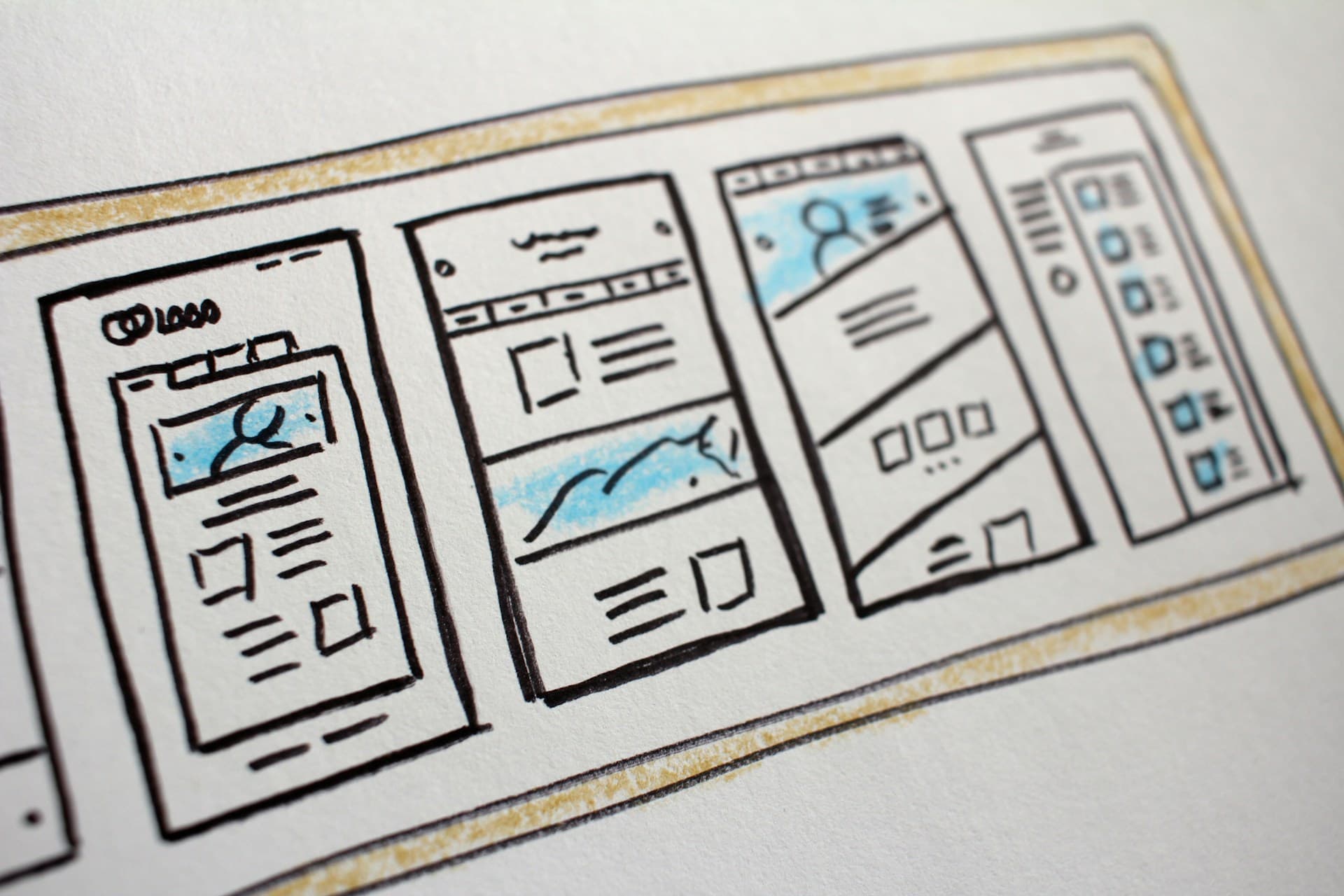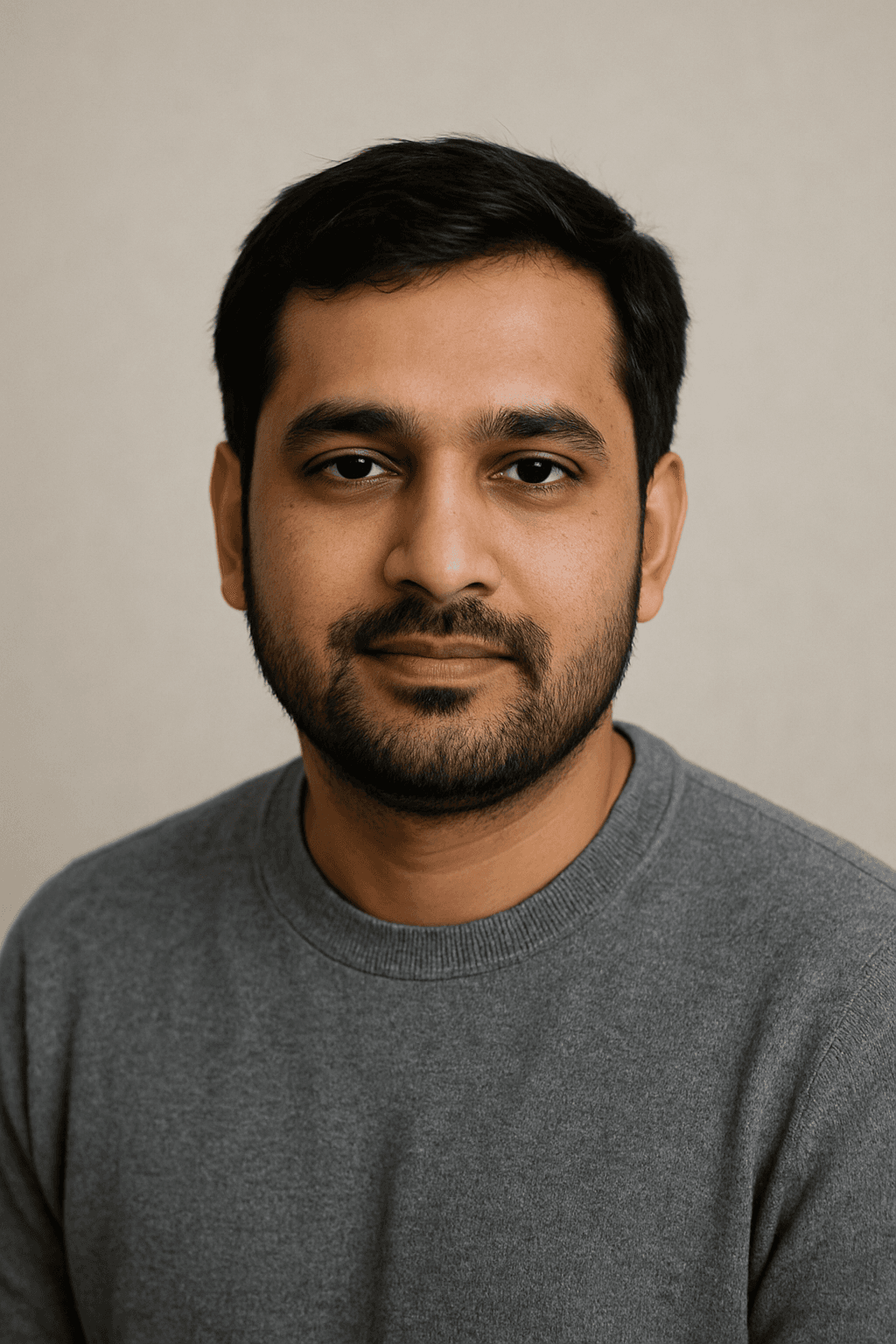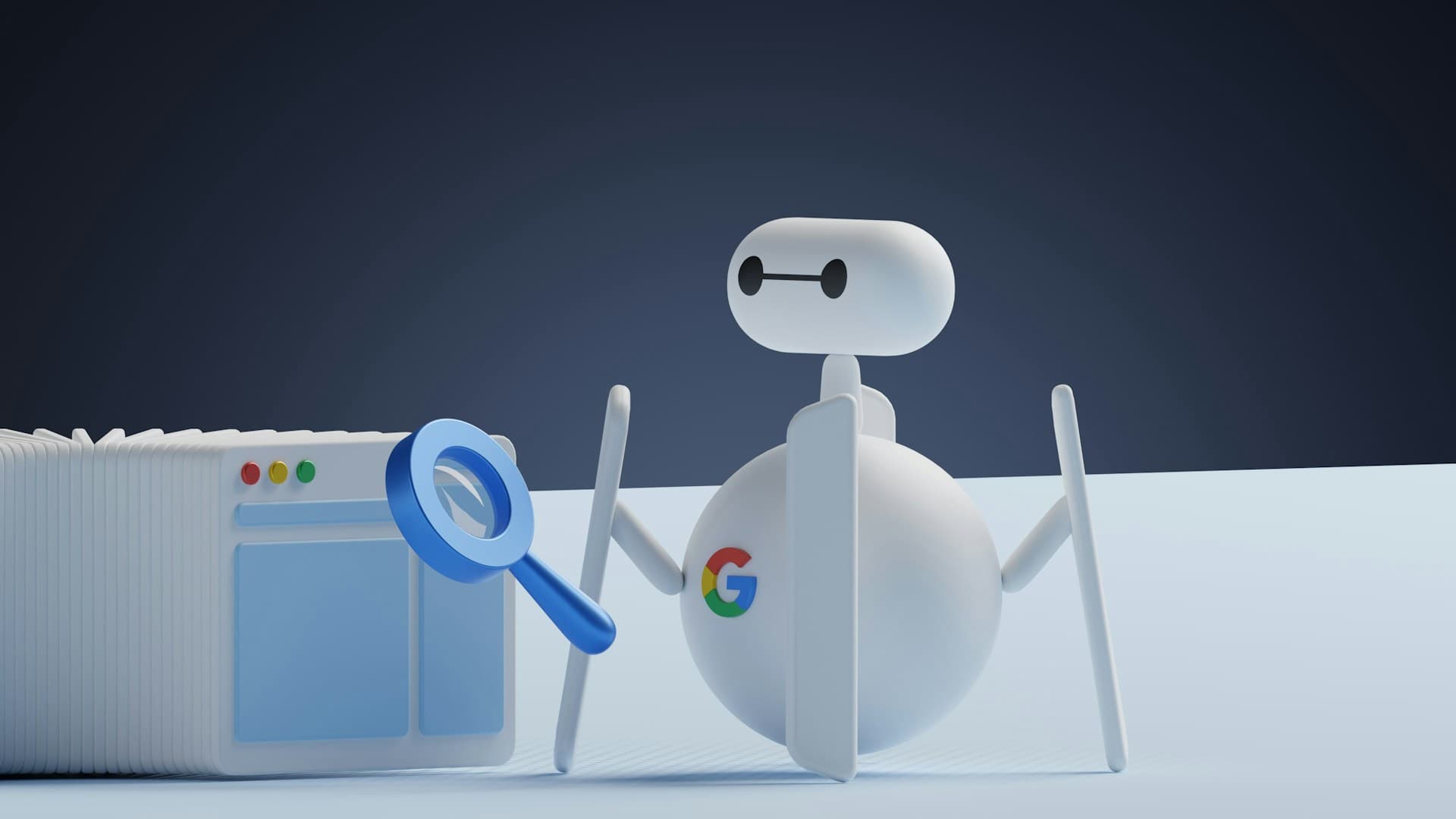The digital landscape has evolved dramatically, and your website needs to keep pace. What worked for small businesses five years ago simply won't cut it in 2025. Consumer expectations have skyrocketed, attention spans have shortened, and the competition for online visibility has intensified.
If your website is missing any of these five essential features, you're not just falling behind—you're actively pushing potential customers toward your competitors. The good news? These aren't complex, expensive additions that require a complete overhaul. They're fundamental features that every modern business website must have to survive and thrive in today's digital marketplace.
The Stakes Have Never Been Higher
Before we dive into the specific features, let's understand what's at stake. Your website is often the first—and sometimes only—interaction potential customers have with your business. In those crucial first few seconds, visitors make snap judgments about your credibility, professionalism, and whether you can solve their problems.
Research shows that 94% of first impressions are design-related, and 75% of users judge a company's credibility based on their website design. More importantly, 88% of online consumers won't return to a website after a bad user experience. These aren't just statistics—they represent real revenue walking away from your business.
Feature #1: Mobile-First Responsive Design
In 2025, mobile-first isn't just a nice-to-have—it's the baseline expectation. With over 60% of web traffic coming from mobile devices, your website must provide an exceptional experience on smartphones and tablets, not just desktop computers.
Why Responsive Design Is Non-Negotiable
Mobile users have different needs and behaviors than desktop users. They're often on-the-go, have limited time, and expect instant access to information. A truly responsive website doesn't just shrink your desktop site to fit smaller screens—it reimagines the entire user experience for mobile users.
Google now uses mobile-first indexing, meaning it primarily uses the mobile version of your website for ranking and indexing. If your site isn't mobile-optimized, you're essentially invisible to the majority of potential customers searching for your services.
What True Mobile Optimization Looks Like
A properly responsive website automatically adjusts its layout, images, and functionality based on the device being used. Text remains readable without zooming, buttons are easily tappable with fingers, and navigation is intuitive for touch-based interaction.
The menu structure should be simplified for mobile users, with clear, prominent calls-to-action that are easy to tap. Images should load quickly and scale appropriately, while forms should be streamlined to minimize typing on small keyboards.
The Business Impact
Businesses with mobile-optimized websites see 67% more conversions from mobile users compared to those with non-responsive sites. More importantly, mobile users who have a positive experience are 3x more likely to recommend your business to others.
Feature #2: Lightning-Fast Loading Speed
In 2025, patience is extinct. Your website has approximately 3 seconds to load before visitors start abandoning ship. Every additional second of loading time can reduce conversions by up to 20%.
The Hidden Costs of Slow Loading
Slow websites don't just frustrate users—they cost real money. Amazon found that every 100ms of loading delay costs them 1% in sales. For a small business, even a few seconds of delay can mean the difference between a sale and a lost customer.
Search engines also penalize slow websites. Google's Core Web Vitals now include loading speed as a ranking factor, meaning slow sites get buried in search results where potential customers will never find them.
The Technical Foundation
Fast loading requires optimization at multiple levels. Images should be compressed and served in modern formats like WebP. Code should be minified and unnecessary plugins removed. Your hosting provider should offer solid-state drives and content delivery networks to serve your website quickly regardless of where visitors are located.
Beyond the Technical
Speed optimization isn't just about technical tweaks—it's about strategic choices. Every element you add to your website impacts loading time. The key is prioritizing what truly matters to your visitors and eliminating everything else.
Consider implementing lazy loading for images, which loads content only as users scroll down the page. This technique can dramatically improve initial loading times while maintaining full functionality.
Measuring Success
Use tools like Google PageSpeed Insights or GTmetrix to regularly monitor your website's performance. Aim for loading times under 3 seconds on mobile devices and under 2 seconds on desktop. These aren't just nice goals—they're business necessities in 2025.
Feature #3: Intuitive Navigation That Guides Users
Your website navigation is like a roadmap for your visitors. If they can't quickly find what they're looking for, they'll leave and find a competitor who makes it easier. In 2025, intuitive navigation isn't just about organizing pages—it's about understanding user intent and guiding visitors toward their goals.
The Psychology of Navigation
Effective navigation works with human psychology, not against it. Users scan websites in predictable patterns, typically looking at the top and left side of pages first. Your navigation should leverage these natural behaviors to guide visitors effortlessly through your site.
The famous "three-click rule" suggests that users should be able to find any information within three clicks. While this isn't a hard rule, it highlights the importance of logical, hierarchical organization of your content.
Essential Navigation Elements
Your primary navigation should include no more than 7 main categories—research shows that's the maximum number of items people can easily process. Each category should be clearly labeled with terms your customers actually use, not internal business jargon.
Include a prominent search function for content-heavy sites, and always provide a clear path back to your homepage. Breadcrumb navigation helps users understand where they are in your site structure and provides an easy way to backtrack.
Mobile Navigation Considerations
Mobile navigation requires special attention because screen real estate is limited. Hamburger menus (the three horizontal lines) have become widely accepted, but make sure your most important pages are still easily accessible without opening the menu.
Consider implementing a sticky navigation bar that remains visible as users scroll, making it easy to jump to different sections without scrolling back to the top.
The Business Connection
Clear navigation directly impacts your bottom line. E-commerce sites with intuitive navigation see 30% higher conversion rates than those with confusing layouts. For service businesses, easy navigation makes it more likely that visitors will find your contact information or service descriptions.
Feature #4: Strategic Contact Forms and Clear Contact Information
In 2025, making it easy for potential customers to reach you isn't optional—it's essential. Your contact information and forms are the bridge between interest and business. Get this wrong, and you'll watch potential customers slip away to competitors who make it easier to get in touch.
Beyond Basic Contact Forms
Simple contact forms asking for name, email, and message are no longer sufficient. Modern contact forms should be strategic tools that qualify leads while making it easy for serious prospects to reach you.
Consider implementing multi-step forms that feel less overwhelming while gathering more useful information. Instead of one long form, break it into 2-3 short steps that guide users through providing the details you need to serve them effectively.
Contact Information Accessibility
Your phone number, email address, and physical location (if applicable) should be visible on every page of your website. Don't make potential customers hunt for this information—place it prominently in your header or footer.
For local businesses, your address should be consistent across your website, Google My Business listing, and other online directories. This consistency helps with local search rankings and builds trust with potential customers.
Multiple Contact Options
Different customers prefer different communication methods. Some want to call immediately, others prefer email, and many appreciate the option to schedule meetings online. Offering multiple contact options accommodates different preferences and increases the likelihood of connection.
Consider adding:
- Click-to-call buttons for mobile users
- Live chat for immediate questions
- Online scheduling for service-based businesses
- Social media links for younger demographics
Form Optimization for Conversions
Every field you add to a contact form reduces completion rates. Only ask for information you absolutely need for initial contact. You can gather additional details during follow-up conversations.
Use smart form features like auto-complete for addresses and validation that prevents common errors. Make your submit button descriptive—instead of "Submit," use "Get My Free Quote" or "Schedule My Consultation."
Trust and Security Signals
Include privacy statements near your forms to reassure visitors that their information is secure. SSL certificates (the padlock icon in browsers) are now table stakes for any website collecting personal information.
Feature #5: Trust Signals That Build Credibility
In an era of online scams and questionable businesses, trust signals are what separate legitimate businesses from the noise. These elements reassure visitors that you're a real, reliable business they can trust with their money and personal information.
The Trust Deficit
Online trust is harder to build than ever. Consumers have become naturally skeptical of businesses they encounter online, especially small businesses they're not familiar with. Your website must actively work to overcome this skepticism through clear trust signals.
Essential Trust Elements
Professional Design: Your website's appearance is your digital storefront. Clean, modern design suggests attention to detail and professionalism in your business practices.
Customer Testimonials and Reviews: Real feedback from actual customers provides social proof that others have had positive experiences with your business. Include photos and full names when possible to increase authenticity.
Business Information: Display your business license numbers, certifications, and association memberships prominently. These credentials provide third-party validation of your legitimacy and expertise.
About Us Page: People do business with people, not faceless entities. Include professional photos of your team, your business story, and your qualifications. This personal connection builds trust and relatability.
Security and Privacy Indicators
SSL Certificate: The padlock icon in browsers indicates your website is secure. This is particularly important for any site that collects personal information or processes payments.
Privacy Policy: A clear, easy-to-find privacy policy shows that you take data protection seriously. This is not just good practice—it's legally required in many jurisdictions.
Secure Payment Processing: If you accept payments online, use reputable payment processors and display their security badges prominently.
Social Proof and Authority
Case Studies: Detailed examples of how you've helped other clients solve similar problems demonstrate your expertise and results.
Media Mentions: If you've been featured in news articles, podcasts, or industry publications, showcase these mentions to build authority.
Awards and Recognition: Industry awards, "Best of" recognitions, and other accolades provide third-party validation of your quality and service.
Local Trust Signals
For local businesses, specific trust signals are particularly important:
Google My Business Integration: Display your Google reviews and ratings prominently on your website.
Local Address and Phone Number: Show that you're a real, local business with a physical presence in the community.
Community Involvement: Highlight your participation in local events, sponsorships, or community service to demonstrate your commitment to the area.
The Integration Effect: How These Features Work Together
These five features aren't independent elements—they work together to create a cohesive user experience that builds trust and drives conversions. A fast-loading, mobile-responsive site with clear navigation makes it easy for visitors to find your contact information and trust signals, creating a seamless path from visitor to customer.
Consider the user journey: a potential customer finds your website through a Google search on their phone. Your mobile-responsive design ensures they have a great first impression. Fast loading speed keeps them engaged. Intuitive navigation helps them quickly find the information they need. Trust signals reassure them that you're legitimate. Finally, clear contact information and forms make it easy for them to reach out.
Remove any of these elements, and the entire experience breaks down.
Implementation: Where to Start
If your website is missing some or all of these features, don't panic. You don't need to implement everything at once. Start with the feature that's likely having the biggest impact on your business:
- Mobile responsiveness if you're seeing high bounce rates from mobile users
- Loading speed if visitors are leaving quickly
- Navigation if users can't find key information
- Contact optimization if you're not getting enough inquiries
- Trust signals if visitors seem hesitant to engage
The Cost of Inaction
Every day your website lacks these essential features, you're losing potential customers to competitors who have invested in modern, user-friendly websites. The cost of upgrading your website pales in comparison to the revenue you're losing by maintaining an outdated online presence.
More importantly, these features aren't just nice-to-haves—they're becoming requirements. As consumer expectations continue to rise and search engines favor websites that provide superior user experiences, businesses without these features will find themselves increasingly invisible online.
Looking Forward: Beyond 2025
While these five features are essential for 2025, the digital landscape continues to evolve. Voice search optimization, artificial intelligence integration, and enhanced personalization are becoming increasingly important. However, these advanced features only matter if you have the fundamentals in place first.
Think of these five features as the foundation of your digital presence. Once you have a solid foundation, you can build additional capabilities that further differentiate your business and serve your customers.
Your Website as a Business Asset
Your website should be one of your most valuable business assets—working 24/7 to attract, engage, and convert potential customers. But it can only fulfill this role if it includes the fundamental features that modern consumers expect.
Don't let your website be the weak link in your business. Invest in these essential features, and you'll create a digital presence that not only meets current expectations but positions your business for continued growth in an increasingly competitive online marketplace.
The question isn't whether you can afford to upgrade your website—it's whether you can afford not to. Your customers are waiting, and your competitors are already moving ahead. The time to act is now.
Ready to transform your website into a customer-converting machine? These five features are your roadmap to online success in 2025 and beyond.